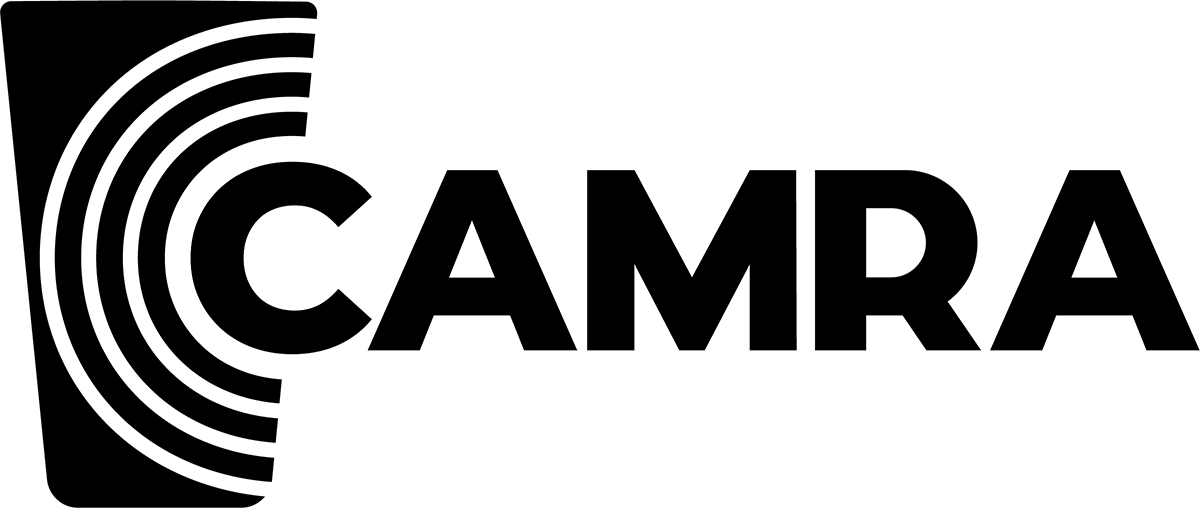Faq Campaign performance
See how your campaign is doing:
- Click Campaigns.
- Click on yourCampaign name.
The left hand menu will change to show you all the options for this campaign.
Summary
This screen gives you a top level view of how your campaign is doing. If you have tracking turned on, you can see how many opens and clicks have occurred on your email.
Opens
This screen tells you who opened the email and how many times.
Clicks
This screens tells you what links were clicked in your email campaign and how many times.
Outbox
This screen gives you a breakdown of whether your emails were sent or failed. You can dig deeper to find out why emails failed and re try sending them from here.
Content
This screen allows you to preview the email that was sent in this campaign.