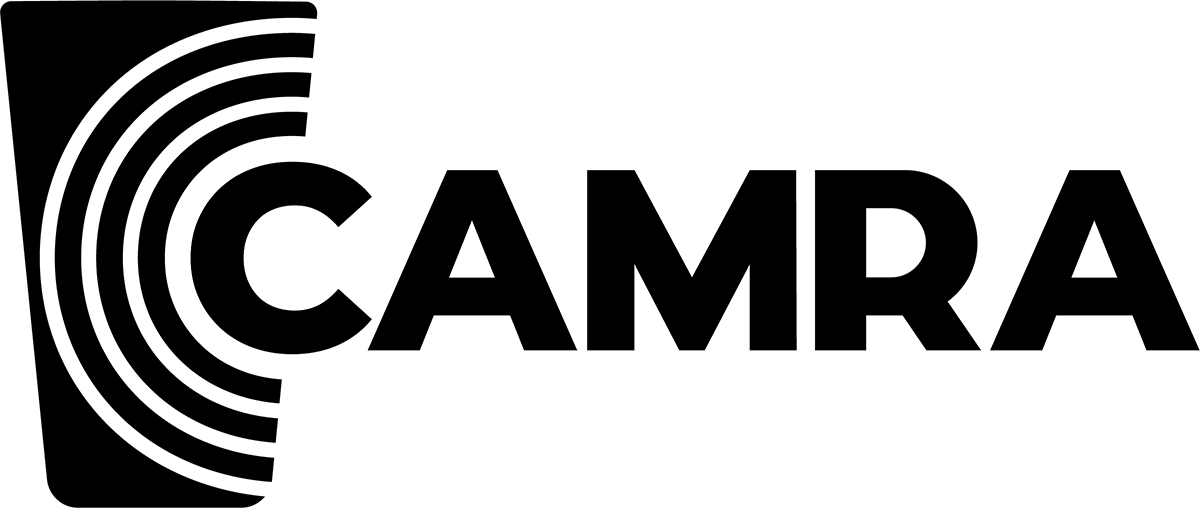Frequently asked questions
Can’t find the answer you’re looking for? Reach out to our support team.
- How do I login?
-
A CAMRA membership and branch/region position is required to login. Click on the link in the top right or here to login.
If you cannot login, please check you have the correct position assigned to your membership here
- How do I change the reply to name and email?
-
Select Lists and click on Members List.
Then click on settings>General. You can edit the From name and Reply to email here.
- What does "Unsubscribe" mean?
-
If an email contact has "unsubscribed", it means they no longer want to be contacted by you for any marketing reason.
You cannot send them any marketing information via email
- Soft vs Hard Bounces
-
A bounce happens when an email cannot be delivered to the email server.
A Hard bounce means that there is a permanent reason that the email could not be delivered e.g the email address no longer exists. This is automatically marked back into Phoenix
A Soft bounce means that the email could not be delivered on this occasion e.g their email inbox is full
FAQs'
Helpful resources
The CAMRA Comms Tool is based on other popular emailing tools and should be familiar for anyone who has used those before.