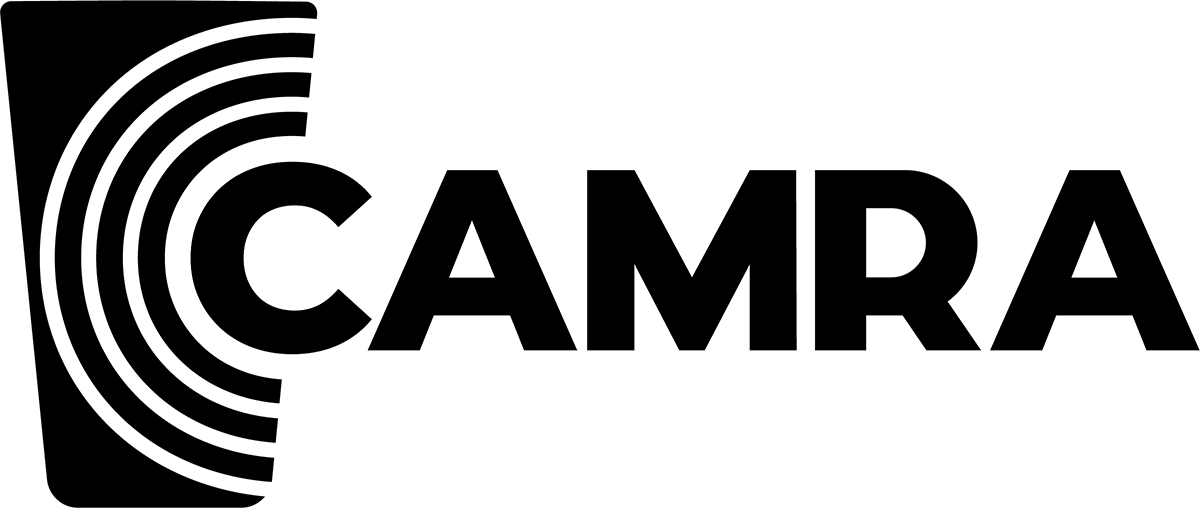Faq Segmenting Subscribers
Refine and target your emails to specific audiences for maximum results.
To create a Campaign:
- Click Lists.
- Click Members list.
- Click Segments
- Click Add Segment
- Give your segment a name e.g Members in my Branch only
Create a new segment
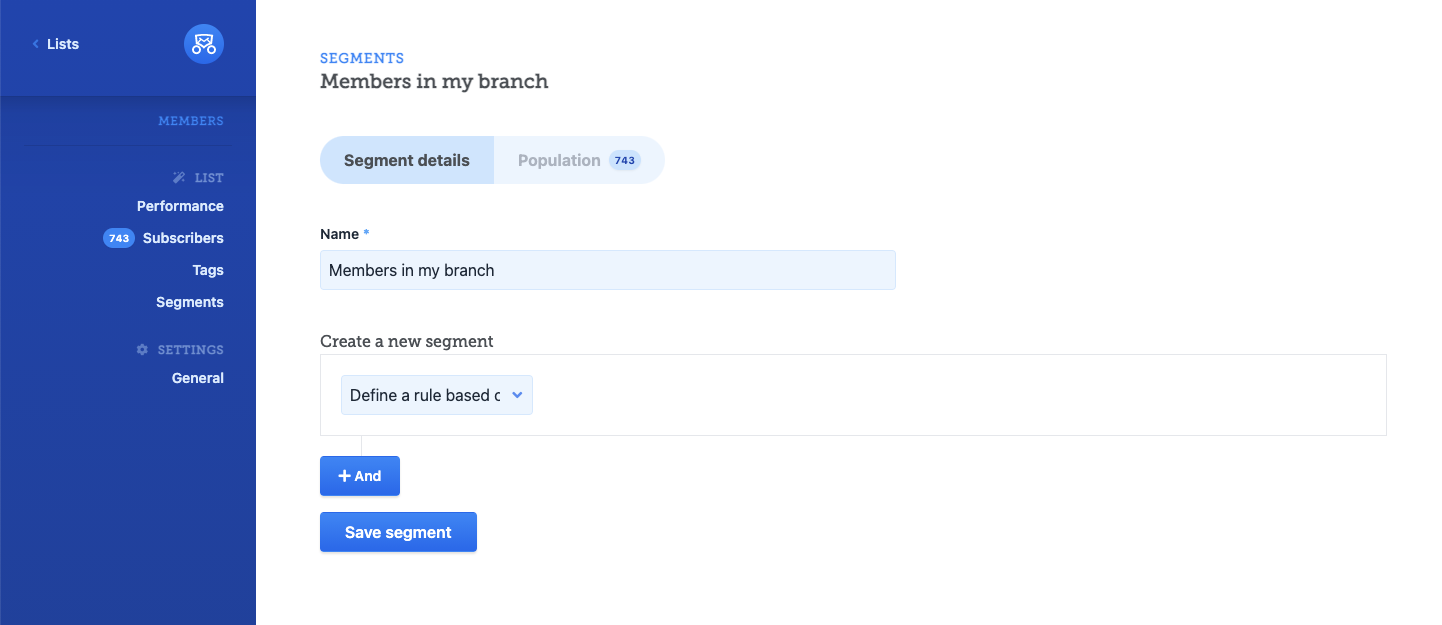
Example:
- Select Gender in the first dropdown
- Select matches exactly in the second dropdown
- Select Female in the third dropdwon
- Then press save segment
This will take you to the next screen which shows you a filtered list based on the selected options. i.e refine the list so that only members with gender female are returned.
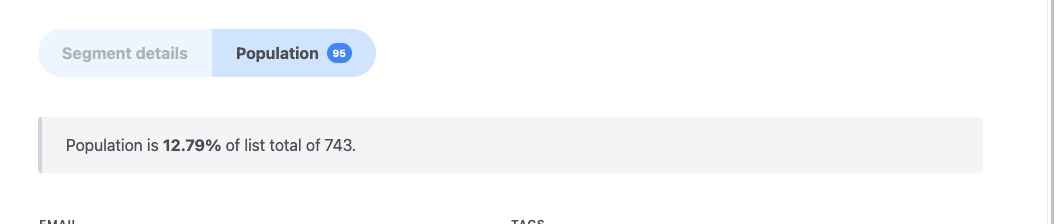
You can add as many segmenting rules as you like by clicking on the segment details tab.